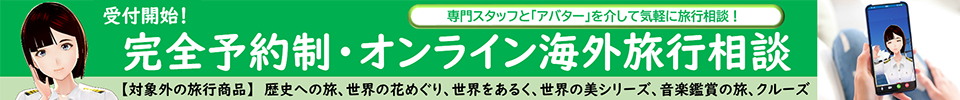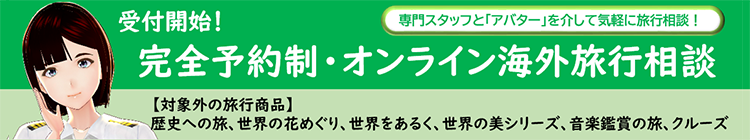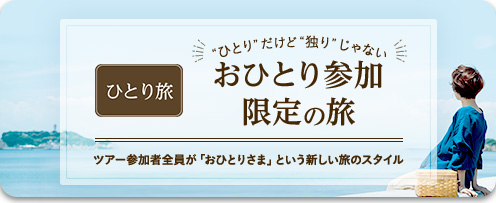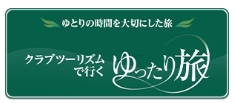Bus tour meeting point map/Favorites
Select a prefecture
Select a bus stop
The nearest meeting point is here
Tours departing from your favorite meeting points
Explore all bus tours
Tour search process
-
Select the place name or prefecture name from "Select prefecture".
-
From the "Select a bus stop" drop-down menu, select the meeting point bus stop you want to search for, and a map of the area around the bus stop will be displayed.
-
If multiple bus stops are displayed in the "Nearest meeting point" section on the right side of the map, you can also select a different bus stop near the selected bus stop.
-
When you press the "Search for tours departing from this meeting point" button, the search results screen for the relevant tour will be displayed.

Tour search process (Image)
Benefits of registering as a favorite
By registering a bus stop as a favorite, a pop-up window will appear while you are browsing the site that says "Search for tours from your favorite meeting points."
By clicking on the link for the Departure Place displayed in the image, a search result screen will be displayed for tours departing from that meeting point, allowing you to save time on searching when considering your next trip.
If you click "Register or change your favorite meeting place here" from the pop-up, this page will open and you can also reset the bus stop as the meeting place.
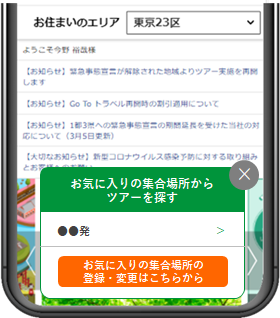
Pop-up Image displayed after registering as a favorite
オンラインで気軽に旅行相談
Customer Co-Creation Activities
Latest Tours and Information
Club Tourism Travel Brand
Overseas Travel
Club Tourism Internet Membership Information
-
A wide range of services exclusively available to members
-
Search for trips anytime, anywhere!
-
Be the first to know about the best seasonal travel deals!